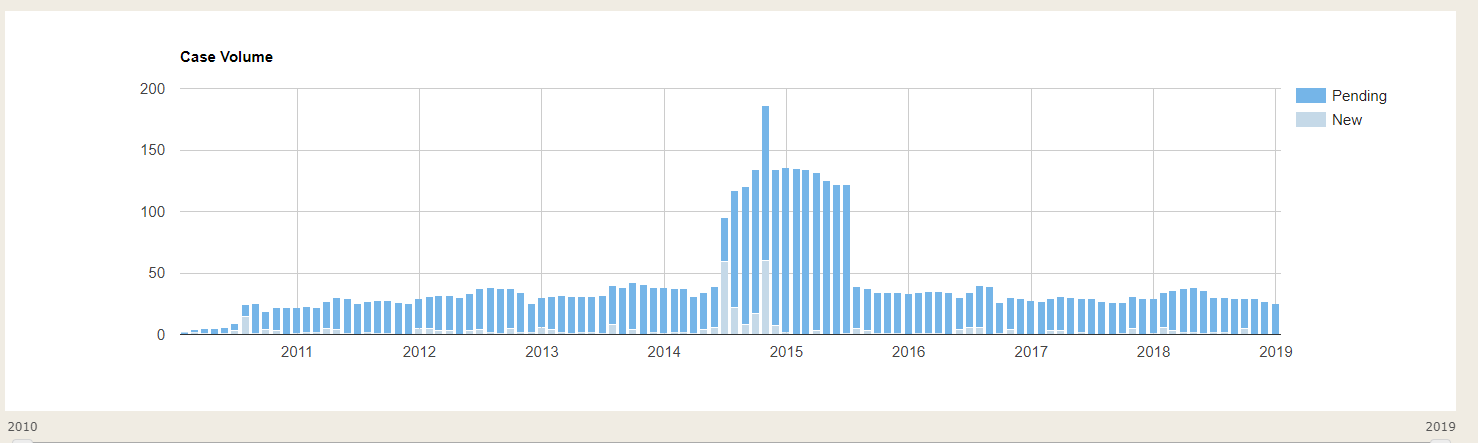Using PacerPro for an “all fed” search of complaints and other pleadings against a defendant
PacerPro is a powerful Pacer portal for federal litigators. It’s also one of my best tricks to find sample complaints, responses to motions for summary judgment, and other pleadings once you’ve identified the defendants you’re going to sue.
PacerPro is a website that lets you access Pacer data in a much more efficient way. Most of their features are free, including the stuff that we need: (1) powerful searching and (2) free access to documents that have already been downloaded into Pacer (docs that haven’t already been downloaded are charged at the Pacer rate).
You start at the search screen when you sign in:
Cliking on “Pacer Case Locator” brings you to a stripped-down screen with only two search options: litigant and date range.
Let’s say you have a client whose house burned down because the propane tank on their portable gas grill exploded. The tank was filled bty AmeriGas, the largest propane company in America.
We want to search every federal court in the United States for cases involving Amerigas. Put “amerigas” as the litigant (we’re using the shortest possible name for the litigant so the search will return any company with the name Amerigas—this way the search will include subsidiaries) and a date range of roughly ten years.
This search returns 213 results and gives us some analysis right off the bat. We’re presented with a map of the US showing where these cases were filed, a pie graph showing the type of cases filed, and a timeline showing the frequency of cases filed.
Most of these results won’t be useful to us. Luckily you can refine the search by type of court, location, if the case is open or closed, or the nature of suit. We captured a bunch of different types of lawsuits in our search:
What we want are personal injury cases, so I’m going to select 360 PI Other and 365 Personal Injury Product Liability. When I do that, the results list shows only those cases:
Now the fun part. Click on a case name to bring up the docket. I picked the second case, Cruz et al v. Weber-Stephen Products LLC because it probably involves a Weber grill.
Here’s the docket:
Clicking on the complaint entry brings up a box on the right-hand side with the text of that entry and the uploaded documents.
You’ll see that the main document is labeled “now available” and “free”—that’s because I downloaded it last night. Any documents that are downloaded through PacerPro—whether by you or someone else—are available free to everyone. No one has downloaded the attachment, so I’d still have to pay Pacer fees to see that.
If you click on multiple docket entries, they stack on the right hand side. Then you can select which documents you want and download them as a batch For example, if there are three amended complaints and you want to look at all of them, or you want to see the complaint and the MSJ and the response. You get to batch download twice a month on the free plan and unlimited on the paid plan.
Clicking on the main document pulls it up in the browser
And it matches our case facts! This guy was using a Weber grill when the gas leaked out of the tank and exploded, injuring him.
(For people with sharp eyes: Yes, Airgas is not a party. They get added later in a third-party complaint).
Now that we’ve identified a similar case involving Airgas, we can:
review the complaint and steal good language
look at discovery requests and steal good ones (sometimes they’re not filed, but they’re usually included in cases that were removed to federal court)
review any motions to dismiss or motions for summary judgment to foresee weaknesses and prep for them
look for any service issues (especially relating to defendants outside of the United States that have to be served through the Hague Convention)
look at discovery plans to identify experts
contact the plaintiff’s lawyer and ask for advice
and so much more!
I hope this helps you find relevant federal pleadings. Email me if this helps you, if you have ideas about improving this process, or you use some other good method—ryan@thelockefirm.com